The TCS National Qualifier Test (NQT) is your chance to showcase your engineering skills and kickstart your career with one of the world’s leading technology companies. This comprehensive guide provides everything you need to know about the TCS NQT for the 2025 batch, including eligibility criteria, application process, test pattern, salary details, frequently asked questions, and information on the most searched topics related to the NQT.
What is TCS NQT?
The TCS NQT is an integrated test designed to assess the technical and aptitude skills of engineering graduates. Based on your performance, you’ll be eligible for different job roles within TCS, categorized as Prime, Digital, and Ninja. Each category offers unique opportunities and career paths.
Key Details at a Glance:
- Registration Status: Open
- Registration End Date: Sunday, 23rd March 2025
- Exam Date: 15th March 2025, Saturday onwards
- Exam Fee: Generally, the TCS NQT is free of cost.
- Registration Link: TCS NextStep (https://nextstep.tcs.com/campus/#/)
Eligibility Criteria
- Academic Qualifications:
- B.Tech/B.E/M.Tech/M.E/MCA/M.Sc/M.S in any specialization from AICTE/UGC recognized universities/colleges.
- Batch of 2025 only.
- Academic Performance:
- Minimum 60% or 6 CGPA throughout academics (including highest qualification) till the latest declared semester.
- No pending backlogs at the time of the selection process.
- No extended education allowed; the course must be completed within the stipulated duration.
- Gaps in Education:
- Overall academic gap should not exceed 24 months until the highest qualification.
- Gaps must be declared and supporting documents provided.
- Course Type:
- Only full-time courses are eligible. Part-time/correspondence courses are not considered.
- Open Schooling:
- Candidates who completed their Secondary and/or Senior Secondary from NIOS are eligible if their graduation and post-graduation (if applicable) are full-time.
- Work Experience:
- Up to 2 years of work experience is permissible (applicable only for post-graduate students).
- Age:
- Candidates should be between 18 and 28 years old.
Hiring Categories and Salary Details
- Prime:
- CTC: ₹9.0 LPA for UG and ₹11.5 LPA for PG.
- Focus: Complex projects involving advanced technologies and algorithms, exploring emerging technologies, and integrating system designs with a focus on security.
- Digital:
- CTC: ₹7.0 LPA for UG and ₹7.3 LPA for PG.
- Focus: Solution development and integration, driving internal initiatives on modern technologies, contributing to new product development, and developing tech frameworks and tools.
- Ninja:
- CTC: ₹3.36 LPA for UG and ₹3.53 LPA for PG.
- Focus: Application development and management, enhancing system efficiency, and exploring next-generation technologies.
Registration Process
- Log in to TCS NextStep Portal: Visit the TCS NextStep Portal (link provided in the official notification).
- Register and Apply:
- Existing Users: Log in with your TCS Reference ID (CT/DT reference number) and complete the application form. Click on ‘Apply For Drive’.
- New Users: Register under the ‘IT’ category, fill in your details, submit the application form, and click on ‘Apply For Drive’.
- Select Test Mode and Centers: Choose ‘In-center’ as the test mode and select your three preferred test centers.
- Confirm Application Status: Check ‘Track Your Application’ to confirm your status as “Applied for Drive”.
TCS NQT Important Notes
- Keep all original academic documents ready for submission during the interview stage.
- Communication regarding the test will be from TCS iON.
- TCS does not send job offers or hiring-related communication from unofficial email IDs.
- TCS does not ask for any money for employment offers.
- TCS is not associated with any external agency/company for conducting interviews or making job offers.
- Eligibility criteria will be strictly enforced throughout the selection process.
TCS NQT Syllabus
- Test Mode: Conducted in TCS iON Centers.
- Sections:
- Part A – Foundation Section (75 minutes):
- Numerical Ability: This section tests your mathematical skills, including topics like percentages, ratios, averages, profit & loss, time & work, and data interpretation.
- Verbal Ability: This section assesses your English language comprehension and grammar, including reading comprehension passages, sentence correction, error spotting, and vocabulary.
- Reasoning Ability: This section evaluates your logical thinking and problem-solving skills, covering topics like puzzles, coding-decoding, blood relations, series completion, and analytical reasoning.
- Part B – Advanced Section (115 minutes):
- Advanced Quantitative and Reasoning Ability: This section builds upon the Foundation section with more complex problems related to quantitative aptitude and logical reasoning.
- Advanced Coding: This section tests your programming skills in languages like C, C++, Java, Python, etc. You’ll be asked to write code to solve given problems.
- Part A – Foundation Section (75 minutes):
- Total Duration: 190 minutes
- Important: While both sections are encouraged, the ‘Advanced section’ is mandatory for those aspiring for Digital or Prime offers.
TCS NQT Previous Year Papers: Download Now (PDF)
TCS NQT Result
Results are typically announced a few weeks after the exam. Keep an eye on your registered email and the TCS NextStep portal for updates.
TCS NQT Interview Process
The TCS NQT interview process is a crucial step for candidates who have successfully cleared the National Qualifier Test. It’s designed to assess not only your technical skills but also your communication abilities, problem-solving aptitude, and overall fit for the company culture. While the specifics might vary slightly, here’s a general overview of what you can expect:
Stages of the Interview Process:
The TCS NQT interview process typically consists of one or more rounds, which may include:
- Technical Interview: This is the core of the interview process. The interviewers will delve deep into your technical knowledge, focusing on your areas of expertise, the technologies you’ve worked with, and your understanding of fundamental concepts. Be prepared to discuss your projects in detail, explain your approach to problem-solving, and write code on the spot. They might also ask you about your preferred programming languages, your understanding of data structures and algorithms, and your familiarity with software development methodologies.
- MR (Managerial Round): In this round, the focus shifts to your managerial skills, leadership potential, and how you handle challenging situations. The interviewer might ask you about your strengths and weaknesses, your career goals, your experience working in teams, and how you’ve overcome obstacles in the past. They’ll also be evaluating your communication skills and your ability to articulate your thoughts clearly and concisely.
- HR (Human Resources) Round: This is the final round, where the focus is on your personality, your fit for the company culture, and your overall attitude. The HR representative might ask you about your background, your interests, your reasons for wanting to work at TCS, and your salary expectations. They’ll also be assessing your communication skills, your enthusiasm, and your overall demeanor.
Tips for Clearing TCQ NQT Interview:
- Technical Preparation:
- Brush up on fundamentals: Review core concepts in your chosen programming languages, data structures, algorithms, and database management systems.
- Project Deep Dive: Be prepared to discuss your projects in detail, explaining your role, the technologies used, the challenges faced, and the solutions you implemented. Have a clear understanding of the project’s architecture and the design decisions you made.
- Coding Practice: Practice coding regularly, especially on platforms like HackerRank, LeetCode, or GeeksforGeeks. Be comfortable writing code on a whiteboard or shared screen.
- Stay Updated: Keep abreast of the latest technologies and trends in the IT industry.
- General Preparation:
- Research TCS: Thoroughly research TCS’s business, values, culture, and recent achievements. Demonstrate your genuine interest in the company.
- Communication Skills: Practice your communication skills, both verbal and written. Be able to articulate your thoughts clearly and concisely.
- Behavioral Questions: Prepare for behavioral questions by using the STAR method (Situation, Task, Action, Result) to structure your answers. Think of examples from your past experiences that demonstrate your skills and qualities.
- Mock Interviews: Practice mock interviews with friends, family, or career counselors to get feedback and improve your performance.
- Professionalism: Dress professionally, arrive on time (or join online interviews promptly), and maintain a positive attitude throughout the interview process.
- During the Interview:
- Be Confident: Project confidence in your abilities and knowledge.
- Listen Carefully: Pay close attention to the questions and ask for clarification if needed.
- Be Honest: Answer questions honestly and don’t try to bluff your way through topics you’re not familiar with. It’s better to admit you don’t know something and express your willingness to learn.
- Ask Questions: Prepare thoughtful questions to ask the interviewers. This shows your interest and engagement.
- Follow Up: After the interview, send a thank-you note to the interviewers expressing your gratitude for their time and reiterating your interest in the position.
Helpdesk
For any assistance, contact the TCS Helpdesk Team:
- Email ID: ilp.support@tcs.com
- Toll-Free Helpline No: 18002093111
Frequently Asked Questions (FAQs)
- Q1: What is the last date to register?
- A1: The last date to register is yet to be announced (TBD).
- Q2: When is the test scheduled?
- A2: The test will be conducted from 15th March 2025, Saturday onwards.
- Q3: What is the mode of the test?
- A3: The test will be conducted in an in-center mode at designated TCS iON Centers.
- Q4: Do I need to create my profile under ‘BPS’ or ‘IT’?
- A4: You need to create your profile under ‘IT’.
- Q5: Is ‘Apply For Drive’ mandatory?
- A5: Yes, it is mandatory to be considered for the hiring process.
- Q6: I am not getting the ‘Apply for Drive’ option. What should I do?
- A6: Ensure you have completed and submitted your application form, registered under the correct category (‘IT’), and entered the correct qualifications and year of passing. If the issue persists, follow the troubleshooting steps mentioned in the official notification or contact the TCS Helpdesk.
- Q7: My NextStep account is locked. How can I unlock it?
- A7: Your account gets locked for 4 hours after 3 unsuccessful OTP attempts. You get 2 more attempts after 4 hours, but further incorrect attempts will lock you out for the day. Wait for the next day to try again. Clear cache, history, and cookies, and use the latest version of your browser.
- Q8: I have applied for the drive but haven’t received a confirmation email. What should I do?
- A8: After applying, your application status will change to ‘Applied for Drive’. You will not receive a separate confirmation email.
- Q9: I have forgotten my CT/DT Reference ID. Where can I find it?
- A9: Check the email from recruitment.entrylevel@tcs.com received upon successful registration. For further queries, contact the TCS Helpdesk.
- Q10: Can I make changes to my profile?
- A10: Yes, but changes are limited to specific fields. Fill the application form carefully.
- Q11: Can I change my photo in the application form?
- A11: Yes, you can change your photo before clicking ‘Apply For Drive’. Follow the photo upload instructions carefully (formal attire, white background, etc.).
- Q12: I have incorrectly created my profile under ‘BPS’. What should I do?
- A12: Contact tcsbps.support@tcs.com to delete your ‘BPS’ profile and create a new one under ‘IT’.
- Q13: How will I know about my test schedule/test-related information?
- A13: TCS iON (careers.tcshub@mail.digialm.com) will communicate test-related information.
- Q14: How will I get the test results?
- A14: Shortlisted candidates will receive further communication on their registered email ID.
- Q15: What documents are required for the TCS selection process?
- A15: You’ll need all your academic marksheets (X, XII, Diploma (if applicable), UG, PG) and degree certificates. Original documents will be verified during the interview and at the time of joining.
- Q16: What documents are required if I have work experience?
- A16: Provide experience letters or relieving letters from previous organizations, clearly mentioning the date of joining and the last working date.
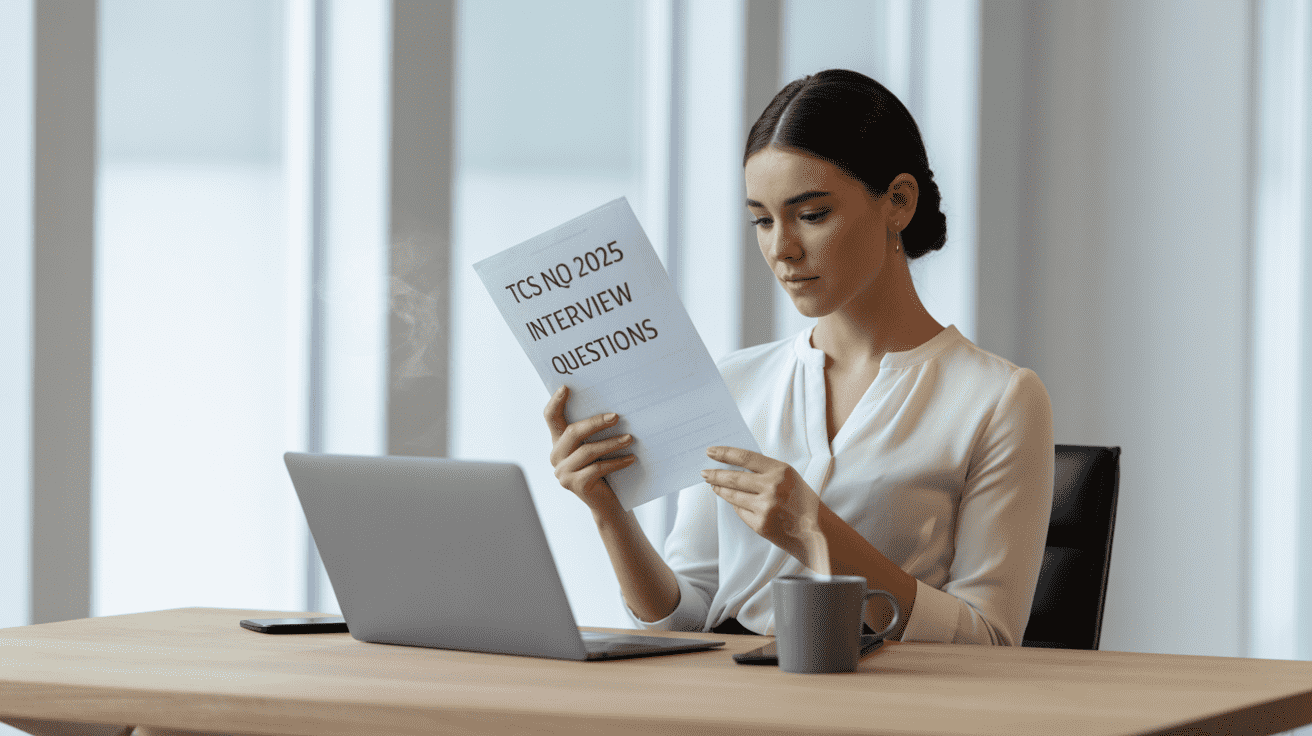
![60+ MySQL Interview Questions and Answers [2025 Updated]](https://backend.talentd.in/wp-content/uploads/2025/01/a-digital-illustration-of-a-large-open-b_mfVWNl04RuODCwhaGoveRQ_ut_DoNZZQoaF7K2t-D_X2Q-1.png)